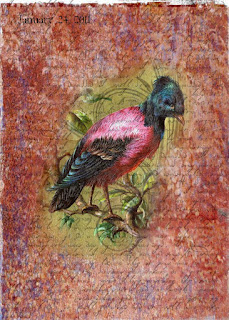 Another PS CS4 creation using layer masks. My formula (or rut) is to open a new image using a template that I created for my journal. I duplicate the background layer (Cmd J on mac, Ctrl J on pc), then select a font and start typing. This is a personal journal where I say whatever comes to mind. I fill up the page, and if I am not through writing, I have a file on my computer where I can continue, so that I don't have to stop if I am on a roll. I lock the text layer, then start Placing images on layers. I choose a central photo, like the bird, and add texture with pictures that I have taken, brushes, and acquired texture files. Then I play with positioning the layers, changing colors, and so on. I add layer masks to expose or conceal parts of the images. This is starting to feel very comfortable, so I need to find some new techniques to explore in photoshop.
Another PS CS4 creation using layer masks. My formula (or rut) is to open a new image using a template that I created for my journal. I duplicate the background layer (Cmd J on mac, Ctrl J on pc), then select a font and start typing. This is a personal journal where I say whatever comes to mind. I fill up the page, and if I am not through writing, I have a file on my computer where I can continue, so that I don't have to stop if I am on a roll. I lock the text layer, then start Placing images on layers. I choose a central photo, like the bird, and add texture with pictures that I have taken, brushes, and acquired texture files. Then I play with positioning the layers, changing colors, and so on. I add layer masks to expose or conceal parts of the images. This is starting to feel very comfortable, so I need to find some new techniques to explore in photoshop.My journal template is 5X7 and I am using high resolution images so I should be able get good quality prints. I am imagining a crazy quilt using some of my favorite images. Or maybe I could wait until the end of the year when presumably I will have 365 images and make a quilt that would cover the roof of my house. Sort of a Christos installation. I wrote those last few sentences to see if anyone is actually reading my blog. Surely someone will comment!
No comments:
Post a Comment